LIBRARY STAFF: MAC Basics (Our First Instruction Session)
Part of the Library’s E-Learning Technologies unit’s job is train our users (students, faculty and staff) how to use existing and emerging technology.

We hosted our inaugural training session a few weeks ago for library staff. Our colleagues received training and continuing-education credit at a session about our highly popular Apple iMac computers. As listed on the Technology Design Studio page, the Woodruff Library provides over twenty iMac computers for users’ academic and personal needs. The Library supports students’ skill development in the areas of graphic design, audio-visual production and editing, and general computing.
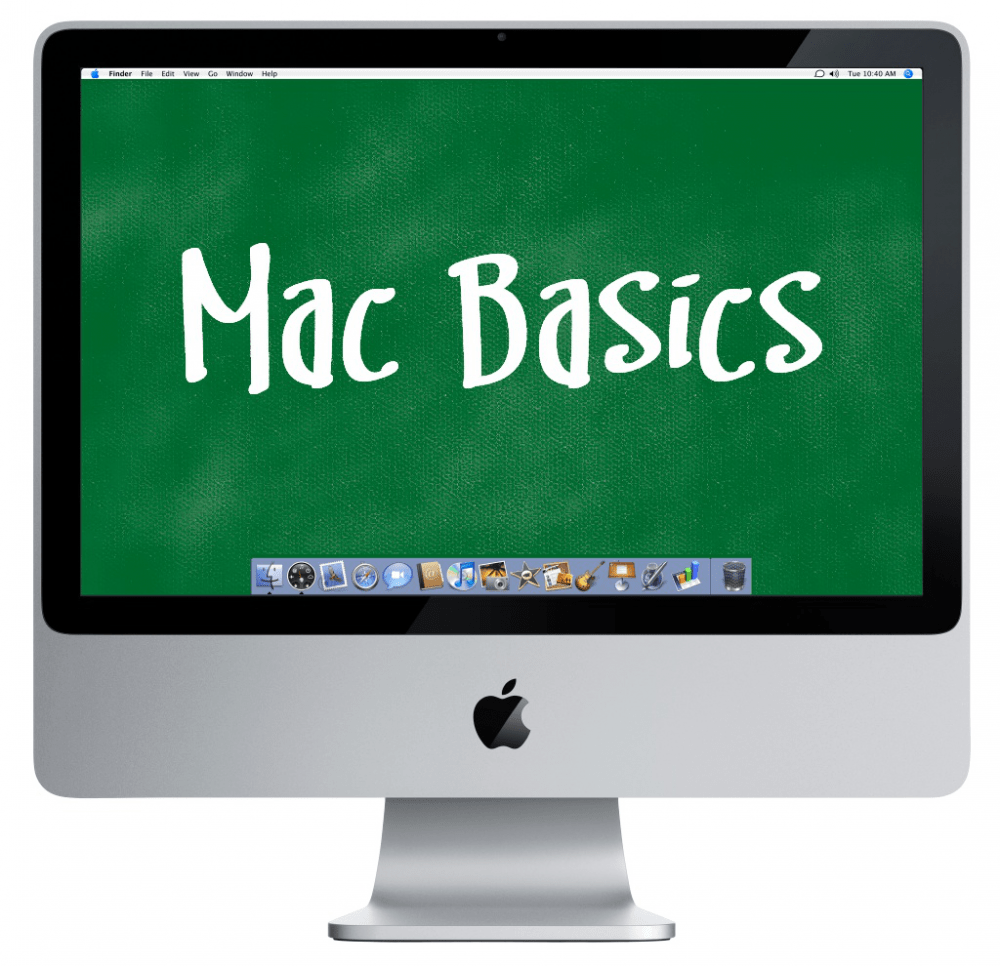 Within our unit, two staffers are “fluent” MAC users, who own and use Apple computers in their professional lives. The other is a Windows native, with beginner proficiency in MAC. We guessed our co-workers would probably appreciate MAC training as much as we do, so we approached library administrators and got approval to offer the session.
Within our unit, two staffers are “fluent” MAC users, who own and use Apple computers in their professional lives. The other is a Windows native, with beginner proficiency in MAC. We guessed our co-workers would probably appreciate MAC training as much as we do, so we approached library administrators and got approval to offer the session.
In the session, we taught our colleagues the basics – the anatomy of a MAC, how software in the MAC environment compares with similar software on Windows PCs, and some time-saving key-board shortcuts.
Most staff members reported a higher comfort-level with MACs, so we feel the sessions were successful. Visit the Document Archive page to view the MAC basics handout we shared with session attendees.
The future goal for E-Learning Technologies’ MAC training is to offer sessions for varied proficiency levels on specific applications and programs.

Do you have questions about our recent news or upcoming events? Let us know.
Learn How